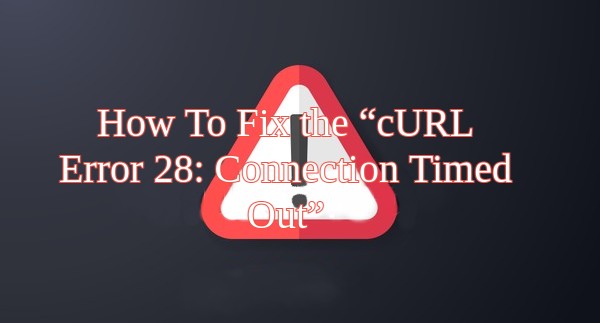Are you facing the “cURL error 28: connection timed out.” on your WordPress site?
In this blog, we will describe how to fix the cURL error 28: connection timed out in WordPress. Normally, the data transfer procedure takes a certain amount of time. However, if it takes too long, then the “cURL error 28 occurred. We will also explain the causes of this error and how to avoid it.
What Is the cURL Error 28 in WordPress?
The main job of cURL is to transfer data to and from a server through URLs. This is a common problem. It does not occur to any plugin or WordPress itself. It is directly connected to a server segment and the cURL library. cURL Error impacts any web software.
Primarily the “curl,” is a command line tool. It can be used for user authentication, SSL connections, HTTP post, proxy support, FTP uploads, and more
How To Fix the cURL Error 28 in WordPress (6 Strategies)
Let’s see how to fix cURL Error 28? Here are the given below six mtehod to solve thi error:
- Disable Your WordPress Firewall
- Deactivate Your WordPress Plugins
- Check Your Server Limits and cURL Version
- Explore Your SSL Settings
- Verify Your DNS Settings
- Contact Your Hosting Provider for Assistance