In the vast expanse of the internet, web crawlers play a pivotal role in indexing and organizing the countless webpages available. These digital spiders, also known as bots or robots, scour the web to collect information for search engines and other online platforms. In this article, we will delve into the realm of web crawlers and explore the 14 most common ones that power the digital landscape.
Most Common Web Crawlers to Add to Your Crawler List
1. Googlebot
At the forefront of web crawling, Googlebot is Google’s dedicated crawler that gathers data to update its search index. It follows links to discover new pages and revisits known ones to keep search results fresh and relevant.
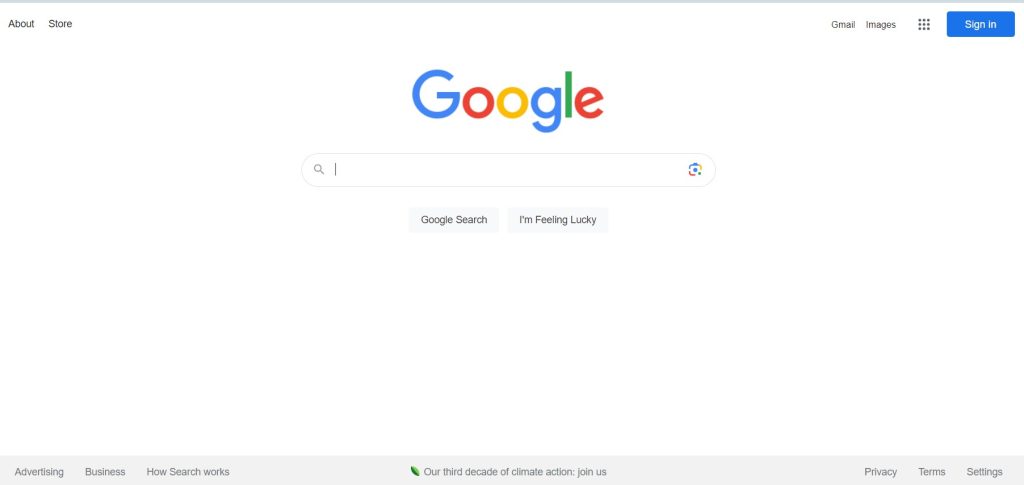
In the intricate web of the internet, where information flows ceaselessly, Googlebot stands as an essential entity, tirelessly traversing the virtual landscape. It’s not just another digital entity; it’s the cornerstone of Google’s search capabilities, indexing the internet’s vast repository of content.
Beyond just crawling text, Googlebot is capable of rendering web pages similar to how a browser would. This allows it to understand JavaScript-generated content and provide a more comprehensive view of a page’s content.
After crawling and rendering, the collected data is passed on to Google’s indexing system, where the content is analyzed and categorized based on relevance, keywords, and other factors.
| User Agent | Googlebot |
| Full User Agent String | Mozilla/5.0 (compatible; Googlebot/2.1; +http://www.google.com/bot.html) |
For website owners and digital marketers, understanding Googlebot’s behavior is crucial for effective search engine optimization (SEO). Ensuring that a website’s content is accessible, well-structured, and mobile-friendly helps Googlebot crawl and index it accurately.
Additionally, monitoring crawl errors and providing XML sitemaps can aid Googlebot in efficiently navigating a website.
2. Bingbot
Microsoft’s search engine Bing employs Bingbot to index web pages and provide search results. It uses a similar approach to Googlebot, following links to navigate the web.
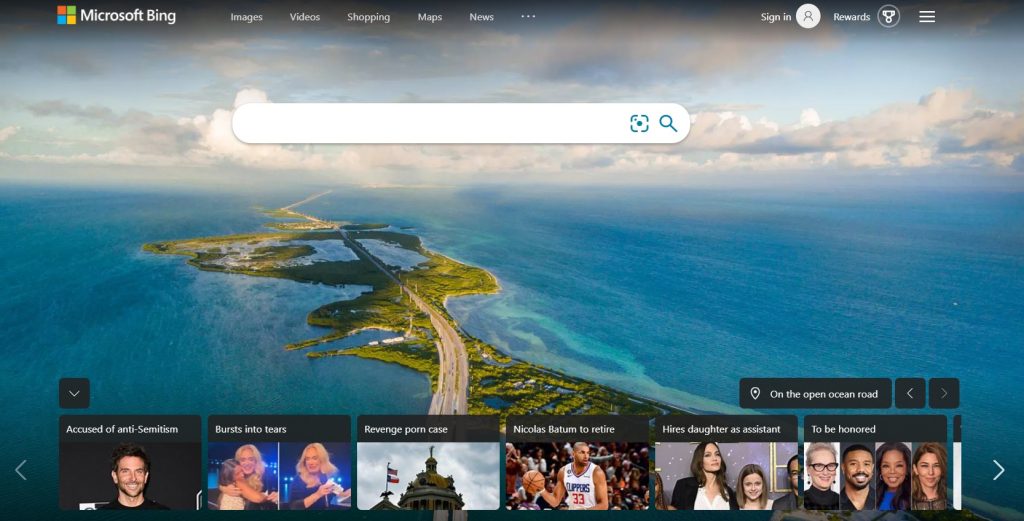
Much like its counterparts, Bingbot’s capabilities extend beyond simple text crawling. It’s equipped with the ability to render web pages, gaining insight into JavaScript-generated content and dynamic elements. This rendering process enhances Bingbot’s understanding of a page’s content, contributing to more accurate indexing and ranking decisions.
In line with the mobile-centric nature of modern browsing, Bingbot has adopted a mobile-first approach to indexing. It primarily indexes the mobile version of web pages, which enables Bing to deliver results that align with users’ browsing habits. Websites optimized for mobile devices tend to rank higher in Bing’s search results, reflecting its commitment to delivering a seamless mobile experience.
| User Agent | Bingbot |
| Full User Agent String | Desktop – Mozilla/5.0 AppleWebKit/537.36 (KHTML, like Gecko; compatible; bingbot/2.0; +https://www.bing.com/bingbot.htm) Chrome/W.X.Y.Z Safari/537.36
Mobile – Mozilla/5.0 (Linux; Android 6.0.1; Nexus 5X Build/MMB29P) AppleWebKit/537.36 (KHTML, like Gecko) Chrome/W.X.Y.Z Mobile Safari/537.36 (compatible; bingbot/2.0; +https://www.bing.com/bingbot.htm) “W.X.Y.Z” will be substituted with the latest Microsoft Edge version Bing is using, for eg. “100.0.4896.127″ |
For webmasters and SEO practitioners, understanding Bingbot’s behavior is pivotal for effective search engine optimization. Designing websites with clear, organized structures and mobile-friendly layouts facilitates Bingbot’s crawling process. Regularly monitoring crawl errors, ensuring sitemap accessibility, and focusing on relevant keywords can enhance a website’s visibility in Bing’s search results.
3. Yandex Bot
Yandex, the popular Russian search engine, relies on its Yandex Bot to index and rank web pages for its users. It’s designed to understand the Cyrillic script and prioritize Russian-language content.
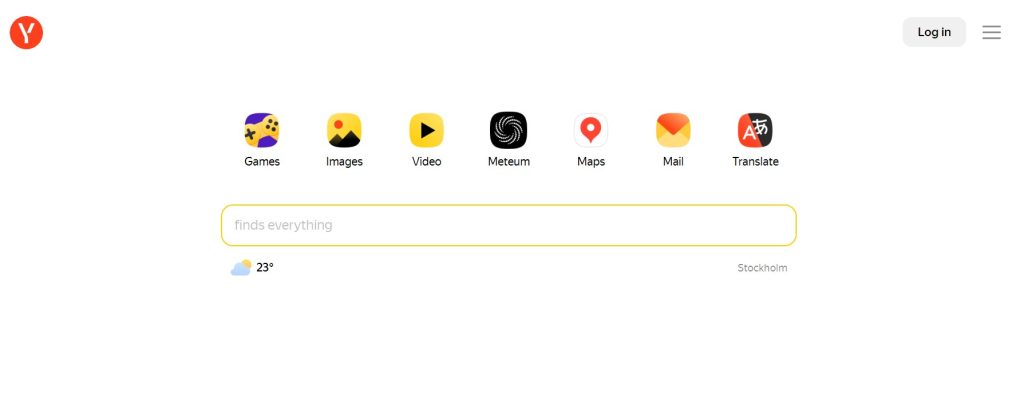
| User Agent | YandexBot |
| Full User Agent String | Mozilla/5.0 (compatible; YandexBot/3.0; +http://yandex.com/bots) |
4. Baidu Spider
Baidu, China’s leading search engine, employs the Baidu Spider to crawl and index websites primarily in Chinese. It’s tailored to accommodate the unique features of the Chinese language and search behavior.

| User Agent | Baiduspider |
| Full User Agent String | Mozilla/5.0 (compatible; Baiduspider/2.0; +http://www.baidu.com/search/spider.html) |
6. DuckDuckBot
DuckDuckBot is the web crawler behind the privacy-focused search engine DuckDuckGo. It emphasizes user privacy by not storing personal information or tracking user behavior.

| User Agent | DuckDuckBot |
| Full User Agent String | DuckDuckBot/1.0; (+http://duckduckgo.com/duckduckbot.html) |
7. Facebook Crawler
Facebook’s crawler, known as the Facebook Crawler or Facebook Bot, is responsible for gathering information about websites shared on the social media platform. It helps generate rich previews when links are shared.
8. Twitterbot
Twitterbot, Twitter’s own crawler, indexes and displays shared URLs on the platform. It ensures that users see a preview of web content when links are posted in tweets.
9. Pinterestbot
Pinterestbot is designed to crawl and index images and other content from websites for display on the Pinterest platform. It’s crucial for users looking for visual inspiration.
10. LinkedInBot
LinkedInBot supports LinkedIn’s content ecosystem by crawling and indexing articles and other shared content on the platform.
11. SEMrushBot
SEMrushBot is part of the SEMrush platform, a tool for analyzing website performance and SEO. It collects data to provide users with comprehensive insights into their online presence.
12. Majestic-12
Majestic-12, often referred to as MJ12bot, is a distributed web crawler that aids the Majestic SEO platform in collecting link data to analyze and understand website authority.
13. AhrefsBot
AhrefsBot is the web crawler of Ahrefs, a widely used SEO tool. It focuses on collecting link and SEO-related data to provide users with competitive insights.
Conclusion
In the intricate tapestry of the internet, web crawlers are the digital threads that weave together the vast amount of information available. From giants like Googlebot to specialized bots like Pinterestbot, each web crawler serves a unique purpose in indexing, ranking, and providing relevant content to users. Understanding these 14 common web crawlers illuminates the machinery that powers the modern online experience.
