Introduction: A Comprehensive Guide
In today’s digital landscape, website performance is a crucial factor in providing a positive user experience and achieving higher rankings on search engine result pages. Google’s Core Web Vitals have emerged as essential metrics that measure and evaluate various aspects of website performance.
Optimizing your site for Core Web Vitals is not only crucial for meeting Google’s standards but also for delivering a fast and seamless browsing experience to your visitors. In this guide, we will explore how to optimize your site for Google’s Core Web Vitals.

Why Core Web Vitals Matter for Your Website’s Success?
In today’s digital landscape, delivering a fast and seamless user experience is crucial for the success of your website. Google’s Core Web Vitals have gained significant importance as they provide key metrics to assess and improve website performance. Understanding why Core Web Vitals matter is essential for staying ahead in search engine rankings and ensuring a positive user experience. Now, we will explore the significance of Core Web Vitals and how they impact your website’s success.
1. User-Centric Approach:
Core Web Vitals focus on user experience by measuring aspects that directly affect user satisfaction. By optimizing these metrics, you enhance the overall browsing experience, reducing bounce rates and increasing user engagement.
2. Google’s Ranking Factor
Google has officially announced that Core Web Vitals will be included as ranking signals in search algorithms. Websites that meet or exceed the recommended thresholds for Core Web Vitals are likely to gain higher visibility and improved rankings in search engine result pages.
3. Improved Performance Metrics
Core Web Vitals consist of three key metrics:
a. Largest Contentful Paint (LCP)
b. First Input Delay (FID)
c. Cumulative Layout Shift (CLS)
4. Positive User Experience:
A fast and user-friendly website is vital for retaining visitors and increasing conversions. By optimizing Core Web Vitals, you enhance page loading speed, interactivity, and visual stability, resulting in improved user satisfaction and engagement.
5. Competitive Advantage
With Core Web Vitals becoming a ranking factor, optimizing your website gives you a competitive edge over websites that neglect these performance metrics. By providing a superior user experience, you attract more organic traffic and stay ahead in search engine rankings.
6. Future-Proofing Your Website
As the digital landscape continues to evolve, user expectations and search engine algorithms will follow suit. By proactively optimizing your website for Core Web Vitals, you future-proof your site and ensure its relevance and competitiveness in the ever-changing online landscape.
What Are Core Web Vitals?
Familiarize yourself with the three key metrics that make up Core Web Vitals:
- Largest Contentful Paint (LCP),
- First Input Delay (FID), and
- Cumulative Layout Shift (CLS).
Learn what each metric measures and the specific thresholds set by Google for a good user experience.
1. Improve Largest Contentful Paint (LCP):
Largest Contentful Paint (LCP) is a crucial metric within Google’s Core Web Vitals that measures the loading speed of the largest content element on a webpage. It focuses on the user’s perception of when the main content becomes visible and interactive. Optimizing LCP is essential for providing a seamless user experience and improving website performance.
LCP measures the time it takes for the largest element, such as an image, video, or text block, to load and become visible to the user. It signifies when the primary content that users seek is available for interaction and consumption.
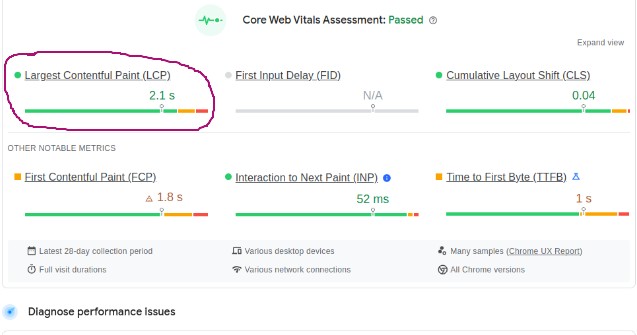
Importance of Optimizing LCP:
a. User Engagement: Faster LCP enhances user engagement by reducing waiting times and providing instant access to essential information. Users are more likely to stay on your website and explore further when they are not faced with long loading delays.
b. User Satisfaction: A quick and smooth LCP contributes to a positive user experience. Users perceive a website as reliable and trustworthy when they can access the main content promptly.
c. Search Engine Rankings: LCP is a significant ranking factor for Google’s search algorithms. Websites with faster LCP tend to rank higher in search results, leading to increased visibility and organic traffic.
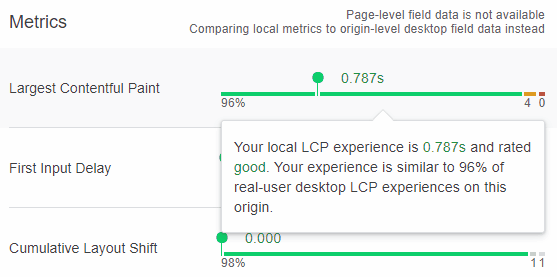
Factors Affecting LCP:
a. Server Response Time: Optimize server response time by utilizing caching mechanisms, content delivery networks (CDNs), and efficient server infrastructure.
b. Resource Load Times: Optimize the loading of images, videos, and other media assets by compressing them, utilizing lazy loading techniques, and minimizing unnecessary requests.
c. Render Blocking Resources: Identify and eliminate render-blocking resources, such as large JavaScript or CSS files, that delay the rendering of the main content.
d. Network Latency: Minimize network latency by utilizing CDNs, reducing the number of server round trips, and optimizing the website’s code and file sizes.
How To Improve Largest Contentful Paint Scores?
a. Optimize Image and Media: Compress images, leverage modern image formats, and use lazy loading techniques to ensure that media elements load efficiently.
b. Prioritize Critical Resources: Load essential resources first to ensure that the main content becomes visible and interactive as quickly as possible.
c. Minimize JavaScript and CSS: Remove unnecessary or unused code, minify JavaScript and CSS files, and utilize asynchronous loading techniques to reduce render-blocking resources.
d. Utilize Browser Caching: Leverage browser caching to store static resources locally, reducing the need for repeated downloads.
e. Upgrade Hosting and Server: Invest in reliable hosting and server infrastructure to ensure fast server response times and minimize network latency.
2. Enhance First Input Delay (FID)
- Reduce JavaScript execution time by optimizing code, eliminating render-blocking resources, and deferring non-critical scripts.
- Optimize third-party scripts and libraries to minimize their impact on page responsiveness.
- Use browser caching and CDN services to deliver resources quickly and reduce network latency.
3. Mitigate Cumulative Layout Shift (CLS)
- Ensure that page elements have fixed dimensions to prevent unexpected shifts in layout.
- Load and reserve space for images, videos, and ads to avoid layout shifts during loading.
- Avoid dynamically injecting content above existing content that may cause layout shifts.
Monitor and Test Performance
- Regularly monitor your site’s performance using tools like Google PageSpeed Insights, Lighthouse, or WebPageTest.
- Conduct performance tests on different devices and network conditions to identify potential bottlenecks.
- Use real user monitoring (RUM) tools to gather data on actual user experiences and identify areas for improvement.
Mobile Optimization
- Optimize your site for mobile devices, considering factors like responsive design, mobile-friendly layouts, and touch-friendly interactions.
- Minimize the use of pop-ups or interstitials that may hinder the user experience on mobile devices.
SEO-Friendly Practices
- Ensure proper indexing and crawlability of your site by optimizing robots.txt, sitemaps, and meta tags.
- Focus on relevant and engaging content that aligns with user intent and incorporates relevant keywords.
- Optimize page titles, headings, and meta descriptions to improve search engine visibility.
- Improve site navigation and user experience by implementing clear site structure, internal linking, and user-friendly URLs.
Conclusion
Optimizing your site for Google’s Core Web Vitals is crucial for improving website performance, user experience, and search engine rankings. By understanding the key metrics and implementing the recommended strategies outlined in this guide, you can enhance your site’s loading speed, interactivity, and visual stability.
Keep in mind that continuous monitoring, testing, and refining are essential to ensure optimal performance as Google’s algorithms and user expectations evolve over time. Stay ahead of the curve and provide a seamless web experience for your visitors by prioritizing Core Web Vitals optimization.
